Jenkins is an open-source automation server widely used for continuous integration and continuous delivery (CI/CD) of software applications. It provides a platform for automating various stages of the software development lifecycle, including building, testing, and deploying applications.
Here’s a brief overview of Jenkins and its key features:
- Continuous Integration: Jenkins allows developers to integrate their code changes frequently and automatically. It supports pulling code from version control systems (such as Git, Subversion) and triggering build processes to compile, test, and validate changes.
- Extensibility: Jenkins provides a vast array of plugins that extend its functionality and allow integration with different tools and technologies. These plugins offer support for source code management, build tools, testing frameworks, deployment tools, and more.
- Build Pipelines: Jenkins enables the creation of complex build pipelines that define the stages and steps of the CI/CD process. Pipelines allow users to define and visualize the entire software delivery workflow, including building, testing, packaging, and deploying applications.
- Distributed Builds: Jenkins allows distributed builds, where a single build can be executed across multiple machines or agents, enabling parallel processing and faster build times. This scalability feature is particularly useful for large-scale projects.
- Easy Configuration: Jenkins provides a web-based interface and a domain-specific language called “Jenkinsfile” to define and configure build jobs and pipelines. The intuitive UI and declarative scripting language make it easy to set up and manage build processes.
- Integration and Reporting: Jenkins integrates with various tools, such as testing frameworks, code quality analyzers, and reporting systems, to provide comprehensive reports and insights into the software development process. This helps identify issues, track progress, and improve software quality.
- Community and Plugin Ecosystem: Jenkins has a vibrant community that actively contributes plugins, extensions, and support resources. The extensive plugin ecosystem allows users to customize and extend Jenkins to fit their specific needs.
Jenkins is highly flexible and can be installed on various operating systems, including Windows, macOS, and Linux. It can be deployed on-premises or in the cloud, and it integrates well with popular cloud platforms like AWS, Azure, and Google Cloud.
With its robust feature set, extensibility, and strong community support, Jenkins has become one of the most widely adopted CI/CD tools, empowering development teams to automate software delivery, improve collaboration, and accelerate the release of high-quality applications.
Prerequisites for the project:
Update the Ubuntu machine connected to the AWS instance (t2-micro) through Git bash.
ssh -i “PROJECT001.pem” ubuntu@ec2-54-88-172-177.compute-1.amazonaws.com

Update system:
root@ip-172-31-25-199:/home/ubuntu# sudo apt update

Install Docker on the instance:
root@ip-172-31-28-27:~# sudo apt-get install docker.io
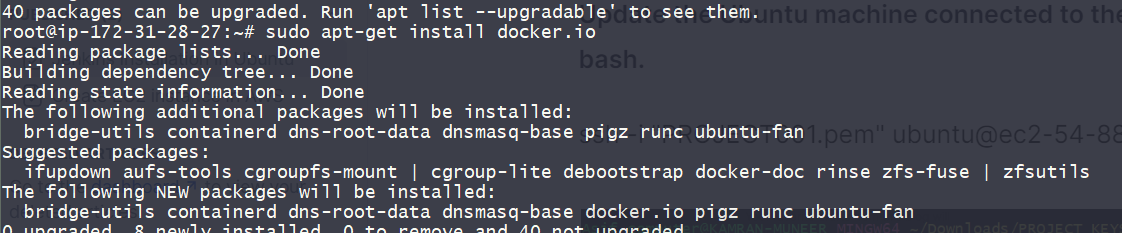
Install Docker-Compose:
root@ip-172-31-25-199:/home/ubuntu# sudo apt-get install docker-compose
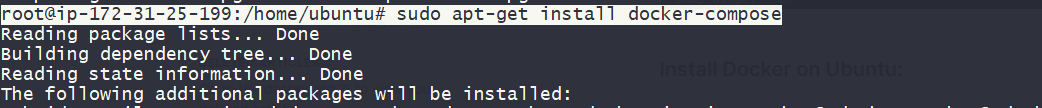
Install Java for Jenkins installation:
root@ip-172-31-25-199:/home/ubuntu# sudo apt install openjdk-11-jre
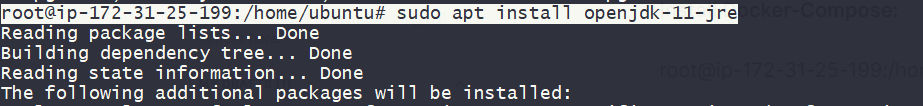
Jenkins Installation:
Follow the following link–> https://www.jenkins.io/doc/book/installing/linux/
Install the weekly release:
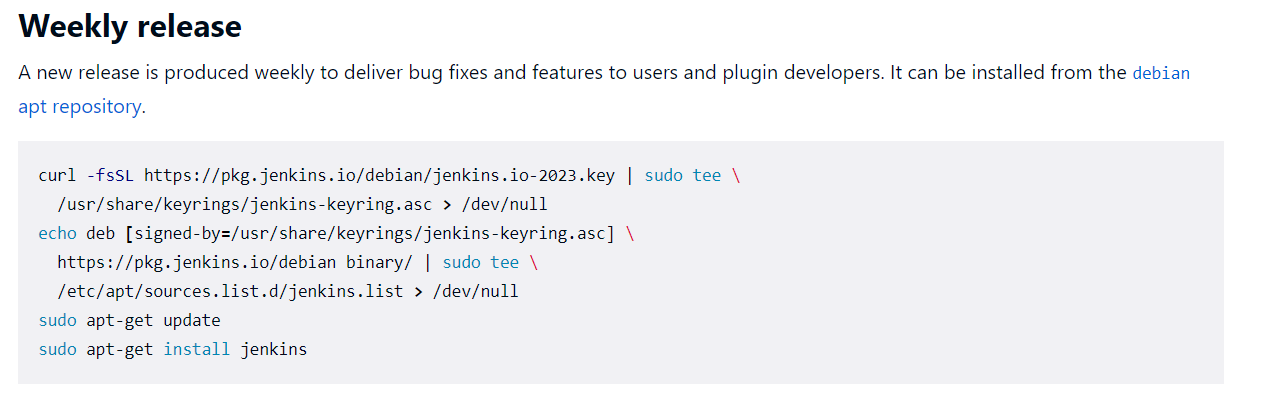

Docker Installation verification:

Jenkins Installation verification:
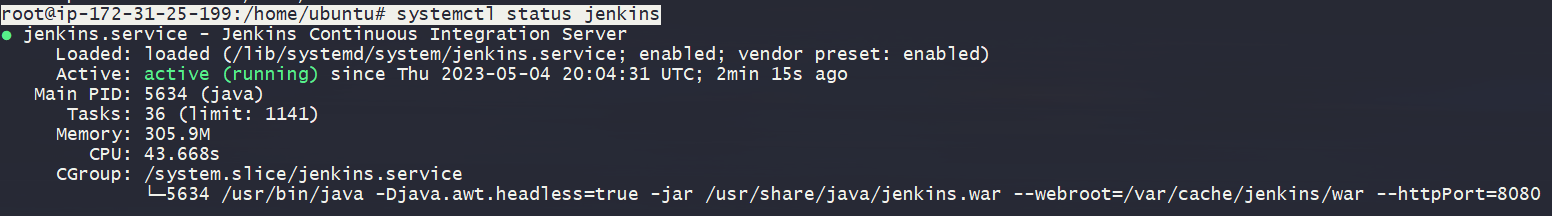
User Privilege:
root@ip-172-31-28-27:~# sudo usermod -aG docker $USER root@ip-172-31-28-27:~# sudo usermod -aG docker jenkins

Reboot the system:

Browse the Jenkins using the public IP address of the EC2 Instance:
Jenkins port:8080, open the following port in ec2 instance security inbound.
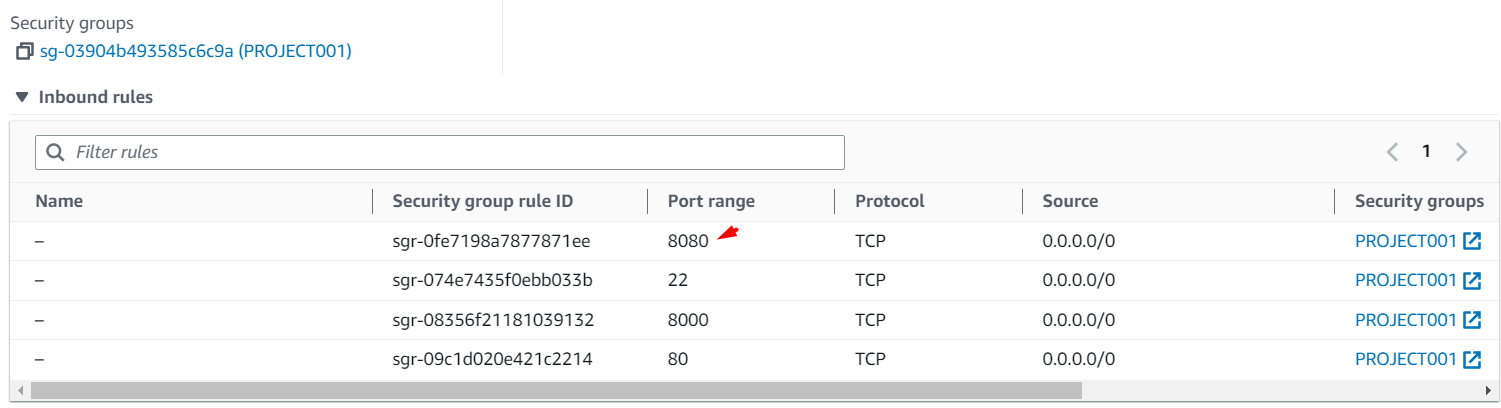
Access the public IP for Jenkins using port:8080
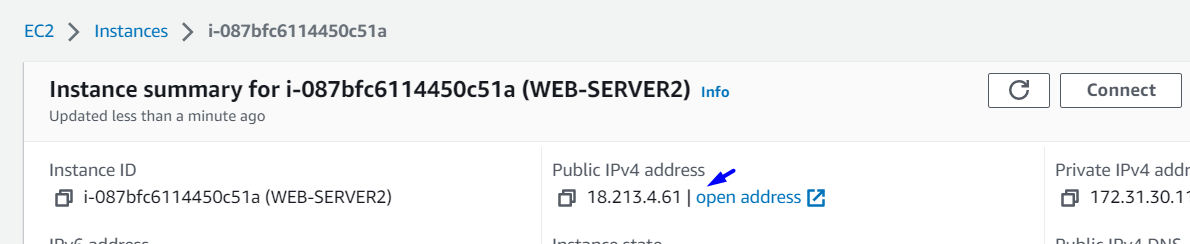

Integrate the password for Jenkins:
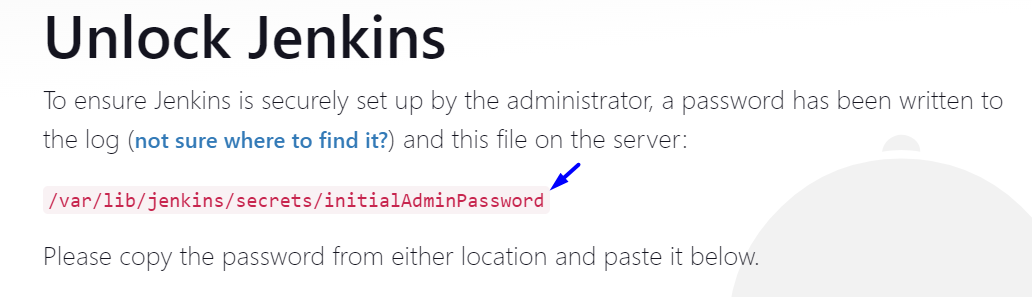

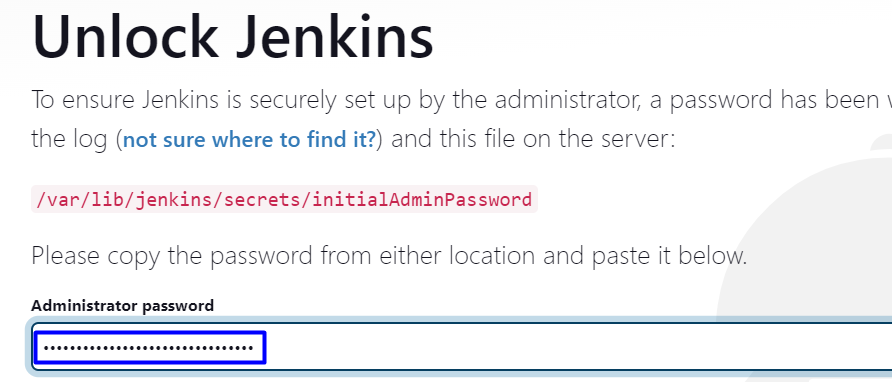
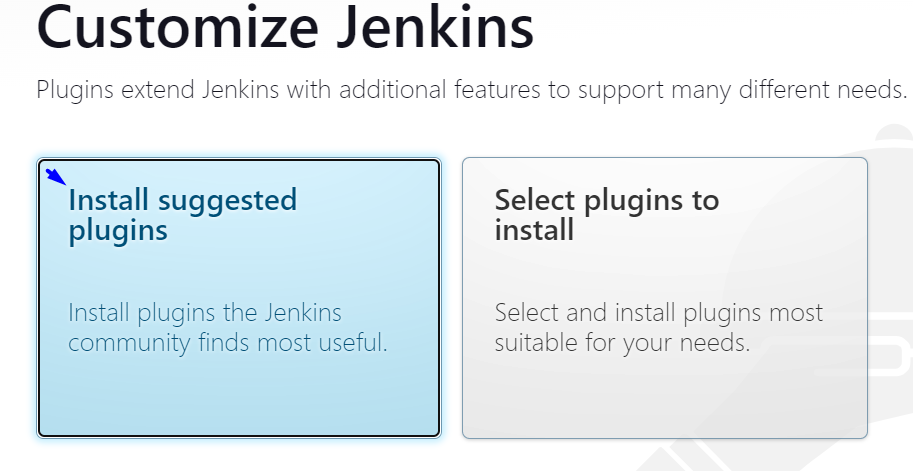


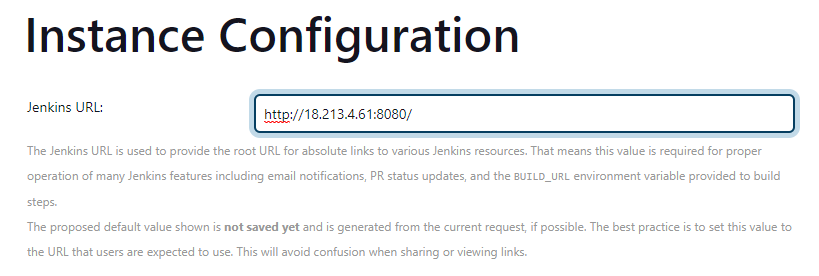
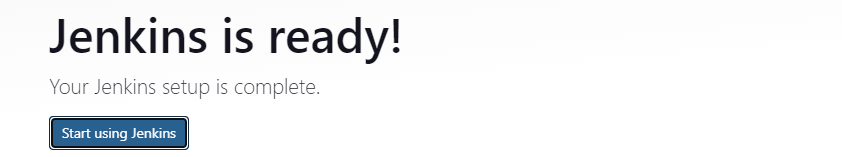
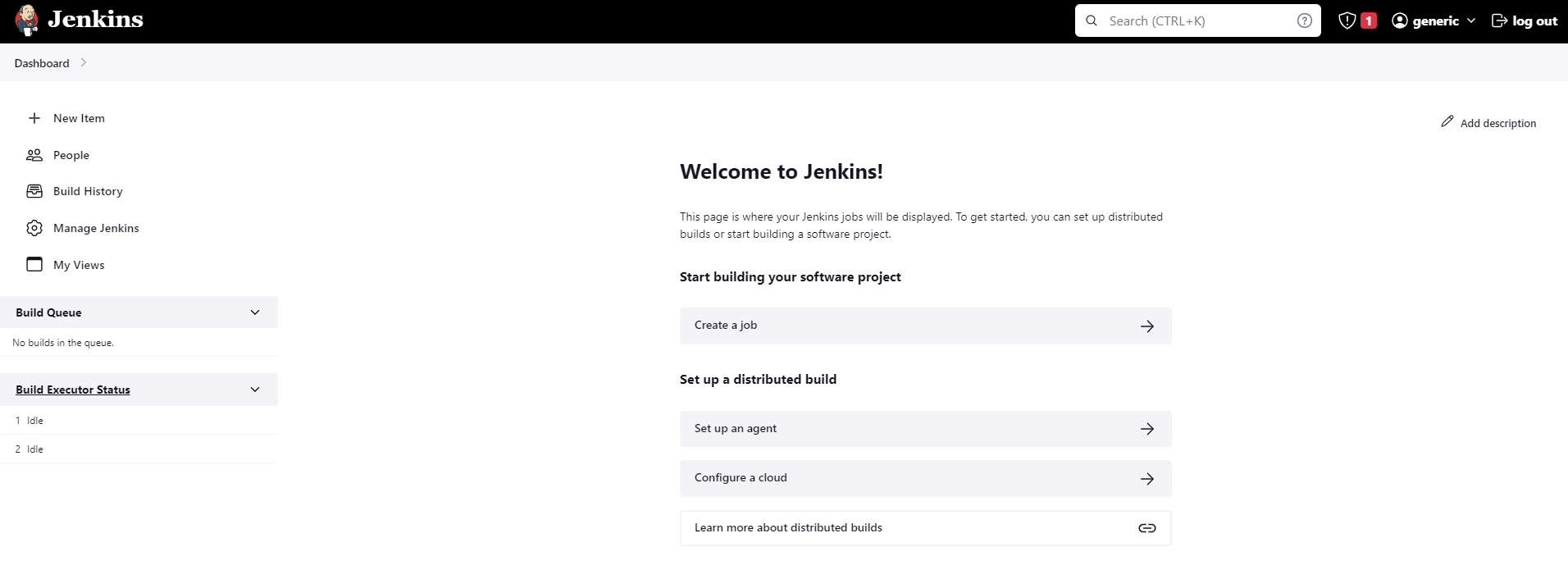
========================================================
Have a Nice Day!

No comments:
Post a Comment