Execute the command to configure the remote keys:
ssh-keygen -t rsa -m PEM -f remote-key
Dockerfile for the Remote_Server:

Installation of mysql using docker-compose file:
In this lab first, we build the image using the commands.
root@ip-172-31-17-221:/home/remote-projects# docker-compose build

All servers are ready in Docker:

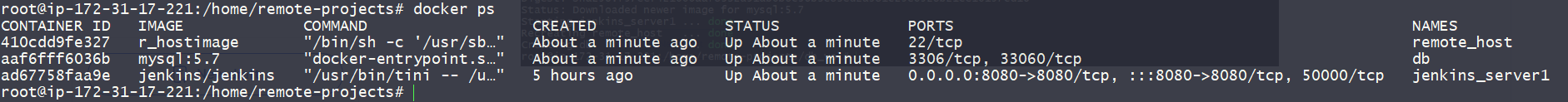
Access my mysql server from remote-server:

Pull the data1 from mysql server –> remote server:
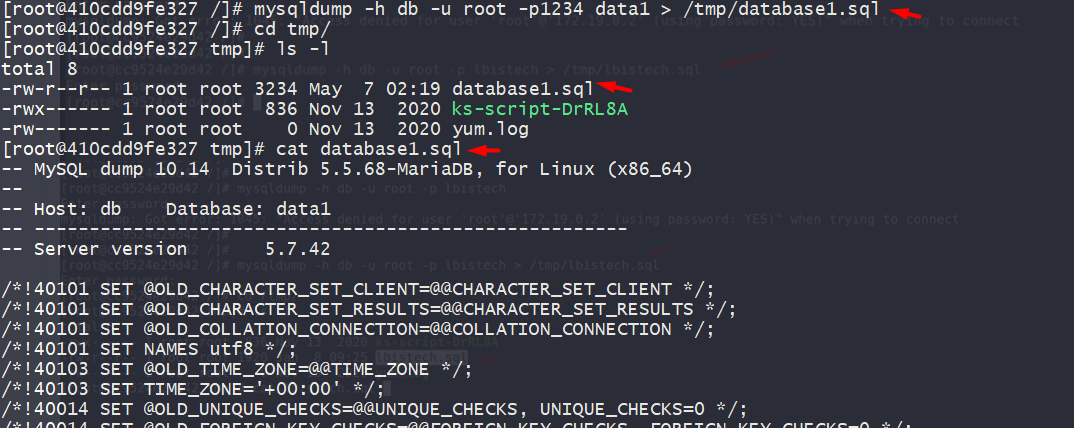
Create the AWS S3 Bucker:
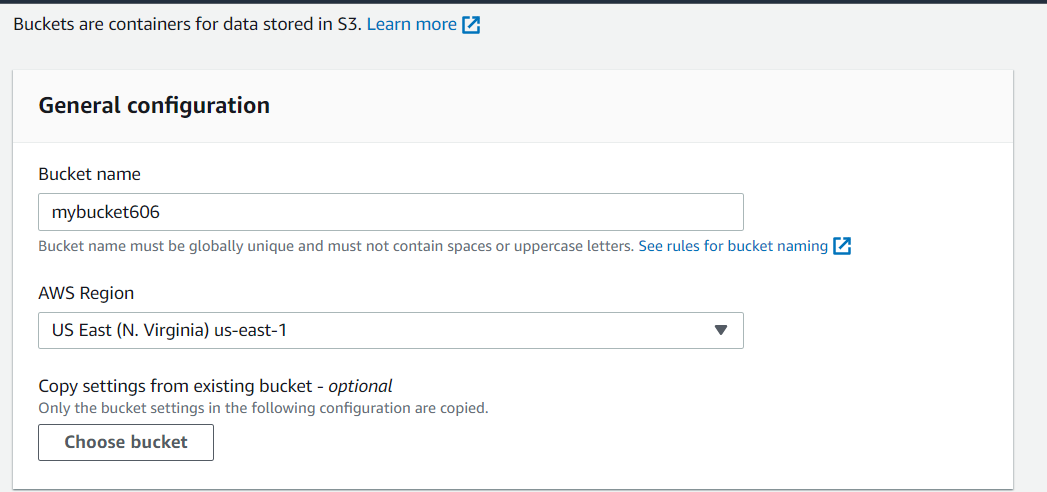

Create user access in AWS for s3 bucket:
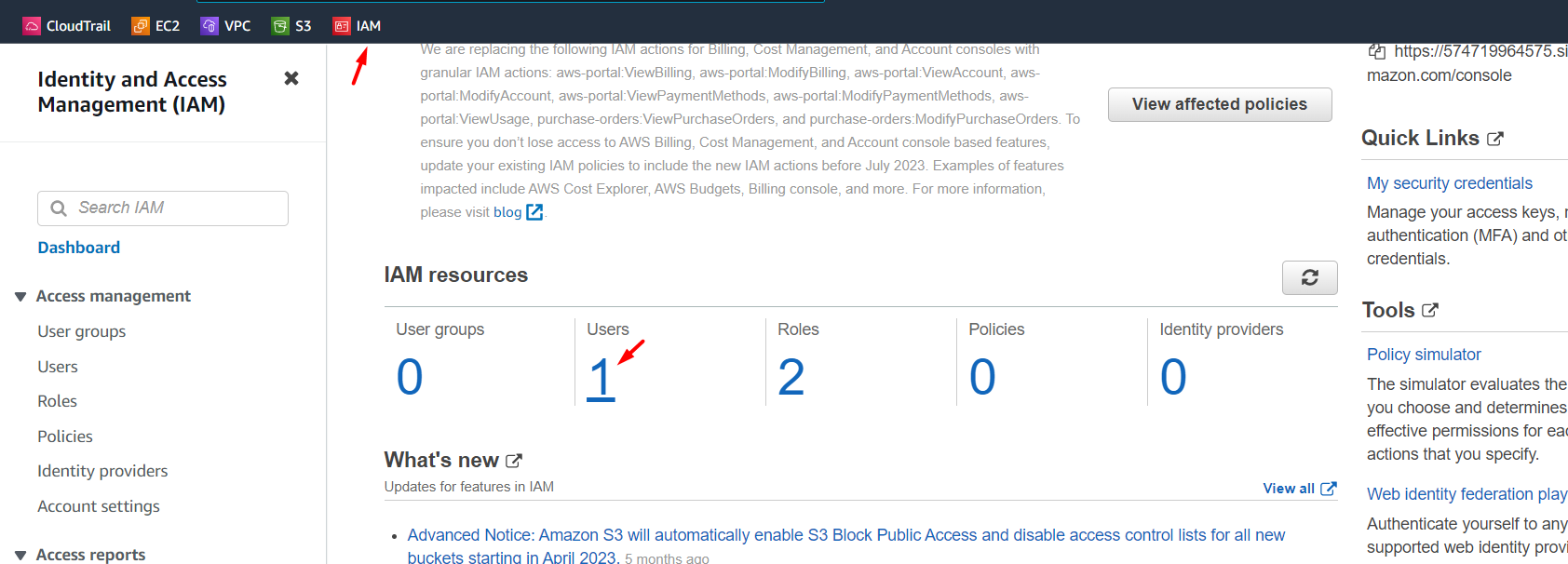





Set environment variables for aws access from the remote server:
replace the keys which we extract in the above configuration –
export AWS_ACCESS_KEY_ID=AKIAYLT72WWPQUY4TSDX
export AWS_SECRET_ACCESS_KEY=oazeKzeOLTjvUWESrhjLcADZrDVcLhObsYcX/bIO
export AWS_DEFAULT_REGION=us-east-1
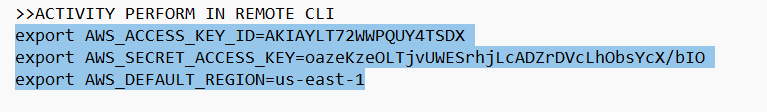

Push the mysql DB in the AWS S3 Bucket From the remote server:
connection established:
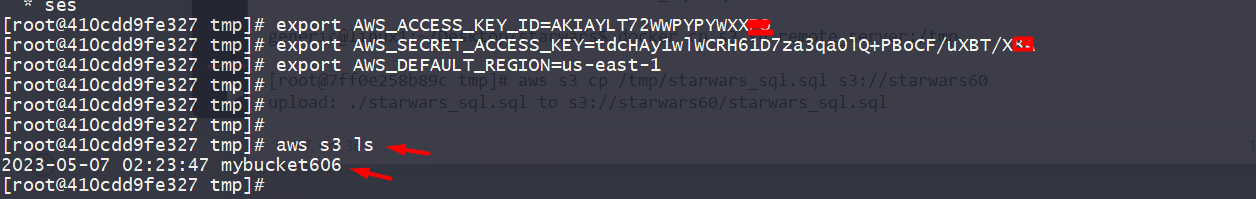
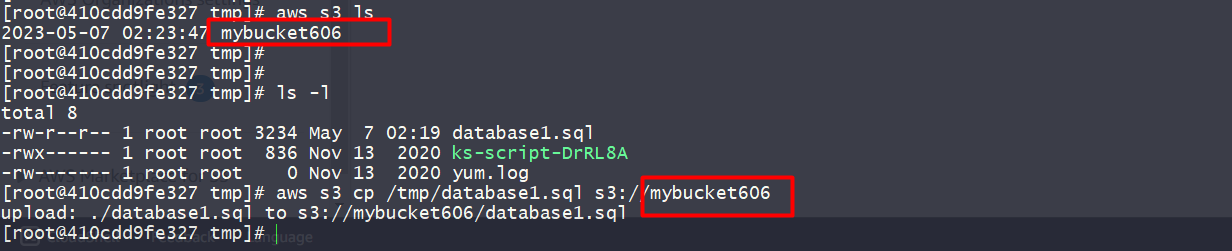

Commands Used In Project:
==============================================


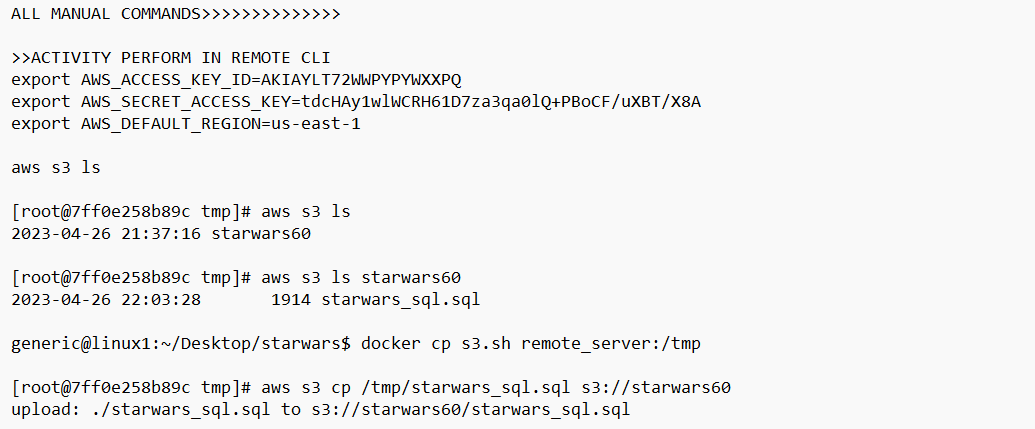
=======================================
Have a Good Weekend!
In the next lab, I will automate the whole process using the Jenkins (BASH) –

No comments:
Post a Comment